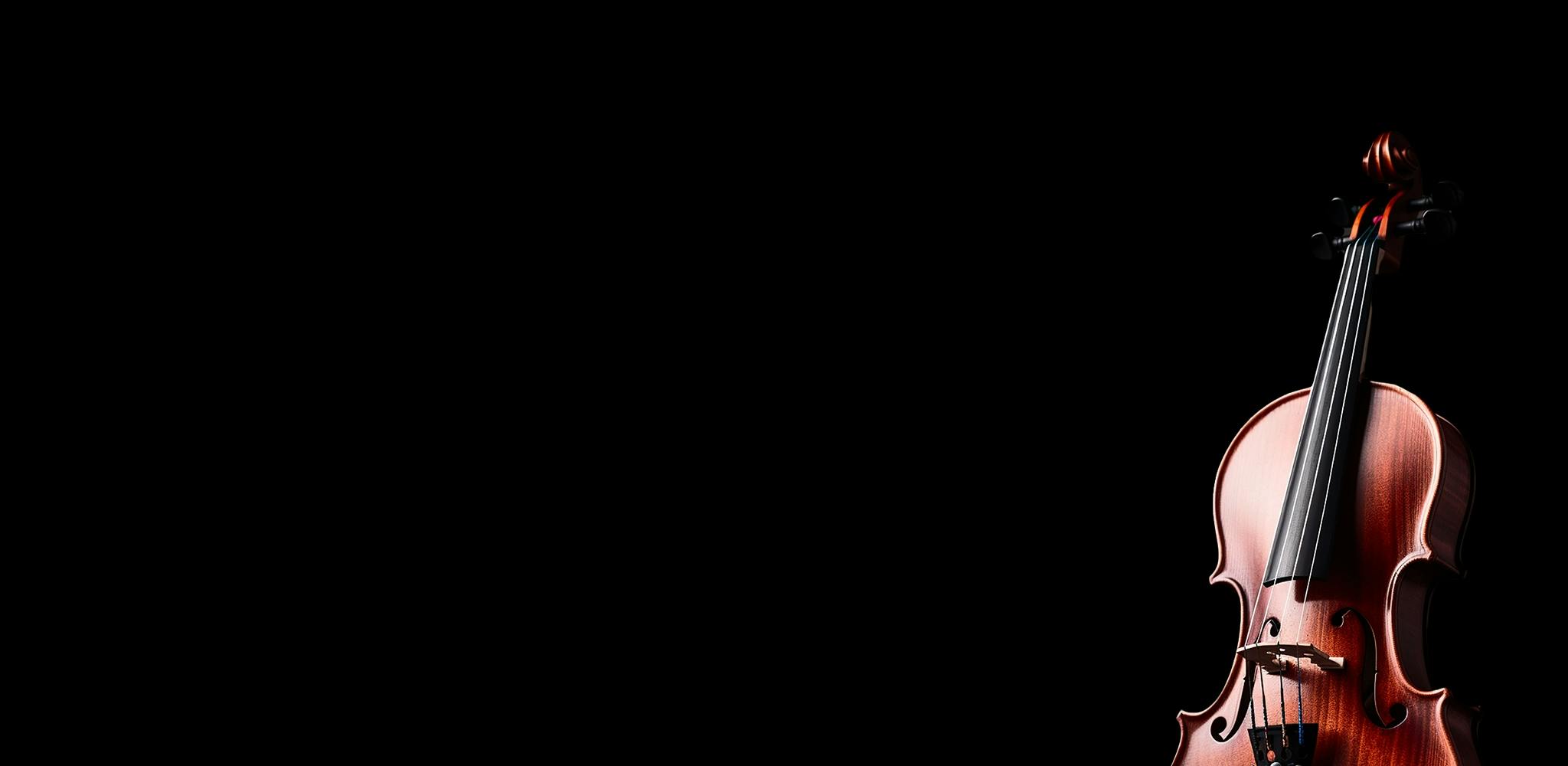
Need help?
If you need support about your account, billing details, or encounter problems, please send a mail to support@symphony.live
Frequently Asked
Questions
What is Symphony.live?
Symphony.live is a video streaming platform committed to uniting the world’s orchestras. We believe in demystifying the wonderful world of classical music, striving to make it more approachable for diverse audiences through innovative viewing experiences. Our growing family of orchestras and their stories are at the forefront of everything we do. We curate a diverse array of concerts, playlists, in-depth explorations, and more. Our family of orchestras includes The Cleveland Orchestra, Budapest Festival Orchestra, Czech Philharmonic, Tonhalle-Orchester Zürich, Orchestre symphonique de Montréal, and others. This is your chance to get closer than ever to the music you love!
How does the free trial work?
For a 7-day free trial, curious users can try Symphony.live for free. During these 7 days, you can enjoy all of our content in full - and with no strings attached. During the trial period, it’s up to you to decide whether you want to join us or not, so feel free to cancel at any time. There are two types of subscriptions we offer: monthly ($6,99/month) and annual ($49,99/year).
Note: prices may vary per country.
How/where can I watch Symphony.live?
With Symphony.live, you can watch anywhere, anytime. As well as accessing online through Symphony.live, you can take your favorite concert experiences with you wherever you go, thanks to our mobile apps for iOS and Android.
You can also watch directly on your television via Roku, Android TV, Google TV, Apple TV, Amazon FireTV, and on recent Samsung and LG TV sets.
Currently, we are available in the following locations:
(Europe:) Austria, Belgium, Czech Republic, Denmark, Finland, France, Germany, Greece, Hungary, Iceland, Ireland, Netherlands, Norway, Portugal, Spain, Sweden, Switzerland, United Kingdom;
(Americas:) Brazil, Canada, Mexico, United States of America;
(Asia-Pacific:) Australia, Japan, New Zealand, Singapore, South Korea;
Note: more platforms and regions will be added soon.
What content does Symphony.live offer?
We would like to think there is something for everyone at Symphony.live. Whether you're a history buff looking to explore some of history's greatest musical minds, a connoisseur of the concert hall looking for your favorite performance, or simply looking to throw some relaxing classical music on in the background while you work, we’ve got you covered. From exclusive concert performances to deep-dive documentaries and our very own Close Up series, we ensure the classical music fan never runs out of content to watch. Plus, our hard-working team of experts regularly curates hand-picked playlists for every mood you won’t find anywhere else. Whether you’re in the mood for Vivaldi or Zimmer, you will never get bored; we are constantly revamping our collection with new music!
What quality does Symphony.live offer?
We understand the importance of experiencing classical music in mint condition. To help with your immersive experience, we always strive to provide you with the highest quality possible. We also have a selection of 5.1 digital surround sound available. Moreover, through our Wolfgang collaboration, select concert videos come with captions, enriching your viewing experience by providing a deeper understanding of the beautiful music on your screen.
How many devices can stream simultaneously?
You can stream Symphony.live on two devices simultaneously.
How can I cancel?
You can cancel at any time, directly from your profile page on the Symphony.live website.
How can I contact Symphony.live if I need account support and/or troubleshooting?
If you need support about your account, billing details, or encounter problems, please go to our help & support section or send a mail to support@symphony.live
How do I access the Member Benefits?
To acces the Member Benefits you need to have an active subscription with Symphony.live. You can activate your account here.
Please follow these steps:
-
When you are a memner go to the login page on a browser on your desktop, laptop, tablet or phone: https://symphony.live/sign-in
-
Login to Symphony.live with your account credentials
-
The Member Benefits page is not available on our Apps so you need to head back to our member benefits page on the public website using this url: https://symphony.live/member-benefits
-
Look for the desired deal, copy the coupon code and use the button to go to the landingpage
-
From there you can activate the coupon code in the offered webshop or registration.
If you have any question please contact our support team.
Membership
What is Symphony.live?
Imagine if all the world's orchestras were united in one place, just a click away. That's us.
We work to demystify the wonderful world of classical and symphonic music, making it more accessible to new audiences in new ways, and by putting orchestras and their stories at the forefront of all we do. Symphony.live offers an extensive collection of captivating concerts, carefully curated playlists, close-up deep dives, and much, much more.
Our family of world-renowned, award-winning orchestras, including the Cleveland Orchestra, the Budapest Festival Orchestra, the Czech Philharmonic, and many more, is growing each day that passes.
What do I get by subscribing to Symphony.live?
By subscribing to Symphony.live, you gain access to our extensive (and growing!) library of classical and symphonic music content - including concert videos, playlists, deep dives, and more. It’s an exclusive opportunity to go behind the music from whichever screen you prefer.
How do I subscribe?
Just follow these simple steps;
- Head to our homepage;
- On the landing page enter your email address;
- Click on ‘Try for free’;
- Confirm your email address and enter your password;
Note: use a minimum of 8 characters (case-sensitive) with at least one number. - Click on ‘Next’;
- Choose your desired membership (month/year);
- Click on ‘Next’;
- To start your free trial: our system requires that we verify your payment details. No worries: if you cancel during your trial, there will be no charge!
- Verify your payment details;
- You will get a confirmation page and by clicking the button you will be redirected to the platform;
- Enjoy watching!
After creating an account, customize your viewing experience by selecting your favorite orchestras or composers. Additionally, you can curate your personal viewing list by clicking the profile icon in the upper right corner and choosing 'My List'. Enjoy!
Where is Symphony.live available?
Symphony.live is currently available in the following countries:
- United States;
- Canada;
- Mexico;
- Brazil;
- United Kingdom;
- Ireland;
- Germany;
- France;
- Belgium;
- The Netherlands,
- Switzerland;
- Austria,
- Norway;
- Denmark;
- Finland;
- Iceland;
- Sweden;
- Poland,
- Hungary,
- Czech Republic;
- Greece;
- Spain;
- Portugal;
- Australia;
- New Zealand;
- South Korea;
- Singapore;
- Japan.
Subscribers from any of these locales can enjoy streaming Symphony.live globally!
Follow us on social media to find out which countries we’ll be coming to next.
What’s included in the 7-day free trial?
The short answer is; everything.
During your trial period, you will get access to all the content on the platform, restriction-free.
What are each country’s subscription fees?
Our subscription cost varies by country.
Please find the subscription fees for your country on this page.
How does my subscription help support the world’s orchestras?
By subscribing to Symphony.live, you are also supporting your favorite orchestras. We share half of our revenue with all the orchestras in our family, so you will be partly funding them too.
What sets Symphony.live apart from other similar services?
We know there are plenty of alternatives for watching classical music online. Why us?
For starters, there’s our special relationship with our orchestra family. When you support us, you are also supporting your favorite orchestra in more than one way. This can be by granting them the visibility they deserve in the digital space, but also by directly contributing to their funding, as we share 50% of our revenue with our partner orchestras. No matter what, they come first.
Plus, our streaming experience goes far beyond others’. We provide our user base with the opportunity to immerse themselves in a diverse and growing selection of classical and symphonic music from all over the world with the highest quality possible (including a special selection of 5.1 digital surround sound concerts). Moreover, thanks to our collaboration with Wolfgang, we now have videos with captions, providing a deeper understanding of the music.
Besides never-before-seen concert videos, we also regularly update our library with hand-made, carefully curated playlists to suit every taste and mood, deep-dive documentaries, and more.
Where can I watch Symphony.live?
Our platform can currently be accessed via:
- Web Browsers (Chrome, Firefox, Safari, Edge, and Samsung Internet);
- Chromecast via Chrome Remote Desktop;
- iOS and Android (including Android TV);
- LG Smart TV (2020 models and newer);
- Samsung TV (2020 models and newer);
- Amazon Fire TV;
- Apple TV
- Roku.
Subscription Details
To view your subscription details, please log into your account.
Here, you can see your sign-up date, subscription status, when’s your next installment.
Please be aware that all subscriptions are set to renew automatically by default.
You will be charged unless you have canceled before the payment period.
Note:
If you chose PayPal as your payment method, be aware that an 8% surcharge applies.
Still on the fence?
Try out our 7-day free trial and cancel anytime - no questions asked.
Streaming
Where can I watch Symphony.live?
Our platform can currently be accessed via:
- Web Browsers (Chrome, Firefox, Safari, Edge, and Samsung Internet);
- Chromecast via Chrome Remote Desktop;
- iOS and Android (including Android TV);
- LG Smart TV (2020 models and newer);
- Samsung TV (2020 models and newer);
- Amazon Fire TV;
- Apple TV;
- Roku.
How often will there be new content available?
We always strive to make sure you are getting the most out of your subscription. For this reason, our team of expert musicologists is always working on publishing new and exclusive concert videos from our growing family of orchestras, as well as playlists and deep dives.
Keep an eye on our weekly newsletter for more news. Also, make sure to follow us on all of our social media channels (Instagram, Facebook, LinkedIn, YouTube, and TikTok). That way, you will be the first to know whenever new content is launched on Symphony.live!
Which orchestras do you currently partner with?
We support and collaborate with dozens of orchestras worldwide as part of our growing family.
These include award-winning, world-renowned ensembles such as the Cleveland Orchestra, the Czech Philharmonic, the Danish National Symphony Orchestra, and many more.
Explore our orchestra page here.
What languages is Symphony.live available in?
English is our primary language.
Currently, subtitles are not supported, but we are actively developing language options tailored to specific countries on our website. Stay tuned for more!
Where can I give feedback to Symphony.live?
We'd love to hear what you think of our platform!
Let us know via support@symphony.live.
Account and billing
How can I reset my password?
If you're having issues accessing your account, the first step to take is resetting your password. To do this, please follow these steps.
- Go to our sign in page;
- Sign in with your email address;
- Select the ‘forgot password’ link below the password field;
- Re-enter your email address;
- You will receive a password reset email from us - click on the ‘here’ hyperlink; If you have issues finding our reset email, please check your spam or junk folder.
- You should arrive at the page where you can input your new password.
- Ensure your password consists of a minimum of 8 characters and at least one number!
- Confirm and sign back in!
If this doesn't work, please send us an email at support@symphony.live.
What are the available payment methods?
We currently accept the following payment methods; Credit Card, Apple Pay, Google Pay, iDeal, or Paypal.
I want to update my payment details. How can I?
Follow these steps to keep your payment details up-to-date:
- Go to our sign in page;
- Sign into your account;
- Click the profile icon at the top-right portion of the page;
- Select ‘Subscription’;
- Click on ‘Edit Payment Details’
- Select your preferred payment method (Credit Card, Apple Pay, Google Pay, iDeal, or Paypal);
- You’re all set! Future payments will be charged on the last payment details saved.
My payment was rejected, what can I do?
'If you've registered but your payment was unsuccessful and rejected by the bank, please follow these steps:
- Make sure you have the correct billing details (i.e. expiration date, CVC code);
- If your data is correct, contact your bank for assistance.
Due to our privacy policy, we don’t know why your bank may have rejected your payment.
You can also try using another payment method.
When you use your credit card to pay, our system asks your bank for permission. In some cases, the bank may refuse the payment. To ensure your privacy is protected, the bank does not inform us further about why this is. Please inquire more about this with your bank.
In some rare cases, a credit card payment may be blocked due to our fraud filters.
If you get a fraud filter-related error when paying, reach out to our Support Team, and we will review and remove the block. Simply provide us with the date and amount charged and ONLY the last four digits of your credit card. Our team will NEVER ask you for your private bank information, and any card details will be automatically masked by our data security system.
PayPal
When you pay with a credit balance on your PayPal account, transactions tend to work.
However, be aware that when you pay using an external payment method, such as your Paypal-associated credit card, similar issues can arise as the ones just outlined above.
Note that when you choose PayPal as your payment method, due to specific processes in place to manage and collect funds, a payment handling fee will be added to your subscription cost.
Why hasn’t my subscription been renewed?
By default, all monthly and yearly subscriptions renew automatically.
However, it may happen that your subscription plan wasn't automatically renewed.
If this happens, you will get an automated email notification and be given 48 hours to act.
Following this period of 48 hours, your subscription will be automatically canceled.
There are two main reasons for a failed renewal:
- Your bank didn’t accept the transaction due to its policies. Please contact them.
- Your payment method has expired or you have insufficient funds.
You can update your payment details in your account settings.
You will need to re-subscribe if you want to continue watching Symphony.live.
How do I redeem my coupon code?
Congratulations on receiving a coupon code!
Please follow these steps to redeem your discount on your new account:
- Visit our home page or the special offer page.
- Click on the button;
- Create or sign in to your existing account;
- Pick your preferred subscription plan (monthly or yearly);
- Once registered, you can redeem your coupon code at the checkout;
- Confirm your payment details;
- Complete your purchase!
Please note that your coupon may be restricted to specific plans.
Also, coupons cannot be used on ongoing subscriptions. Coupon codes will present the discount offered in percentage. Please double-check before redeeming your coupon.
Who can I reach out to for help?
If you require further assistance, please email us at support@symphony.live.
How do I cancel my subscription?
We're sorry to see you go! To cancel your subscription, follow these steps:
- Go to our sign-in page;
- Sign in to your account;
- Click on the icon at the top right corner of the page;
- Select ‘Subscription’;
- Click ‘Cancel Subscripiton’;
- Please let us know why you are canceling your subscription;
- Click on ‘Unsubscribe’ to confirm your choice.
You will retain access to content throughout the purchased period. Please retain your cancellation receipt for your records. Please be aware that failing to cancel your subscription before the next installment is due will result in being charged for the entire upcoming period.
How can I update my plan?
Currently, we offer monthly and yearly subscriptions.
To update your subscription plan, follow these steps:
- Go to our home page;
- Click on the ‘sign in’ button at the top right corner of the page;
- Log into your account;
- Click the profile icon at the top right corner of the page to access the settings;
- Select ‘subscription’, and then ‘change subscription’;
- Update your chosen subscription plan!
The new plan takes effect immediately, but the new fee won’t become active until the following payment period. Go to your Account > Subscription to verify the actual date.
Can I get a refund?
Please note that all subscriptions auto-renew unless canceled before the next payment is due. We don't process prorated refunds. So, if you cancel within the subscription period, you'll still have access until the date you paid for. For more information, please refer to our Terms and Conditions.
Troubleshooting and technical issues
Which browser is best for viewing Symphony.live?
For the best viewing experience, we recommend using Google Chrome, Mozilla Firefox or Brave for viewing on desktop and/or mobile devices. Internet Explorer users are advised to use Microsoft Edge as Internet Explorer is no longer offered.
What quality does Symphony.live offer?
Currently, most of our available content offers Full HD+ video and CD-quality audio. While we strive for all content to be accessible in 4K with high definition audio, this is not always feasible because original recordings are not made in this quality.
On what platforms and devices is Symphony.live available?
Our platform is currently accessible via:
- Web Browsers (Chrome, Firefox, Safari, Edge, and Samsung Internet);
- Chromecast via Chrome Remote Desktop;
- iOS and Android (including Android TV);
- LG Smart TV (2020 models and newer);
- Samsung TV (2020 models and newer);
- Amazon Fire TV;
- Apple TV
- Roku.
What can I do if the quality of video streaming is not up to my standards?
For the best viewing experience, we recommend watching via a wired connection with a download bandwidth of at least 700Kbps (and more if you want to watch HD content on the platform). Your download bandwidth should generally be greater than the bitrate of the event broadcast you are watching.
If you have problems streaming videos on Symphony.live, check your Internet connection, try reloading the page or use a different browser and/or device. You can also try clearing your browser's cache/cookies.
If these problems persist, our virtual assistant Miles is ready to help you! He can also help you create a ticket so that our Support Team can contact you directly.
To start the interaction, simply click on the chat bubble at the bottom right of the page.